How to Configure DFF for OIE
Create Expense Report Template
Go to Internet Expense and check the page
There is no DFF enabled.
Go to DFF segments
Query Expense Report Line in title field
Configure DFF
Create in the same way as Expense Item has been defined. Create with segments.
Compile the DFF
Go to Internet Expenses and check the result
We may all know how to create DFF but there is a slight difference in internet expenses.
We need to create DFF with the same name how it has been configured in Expense Item template.





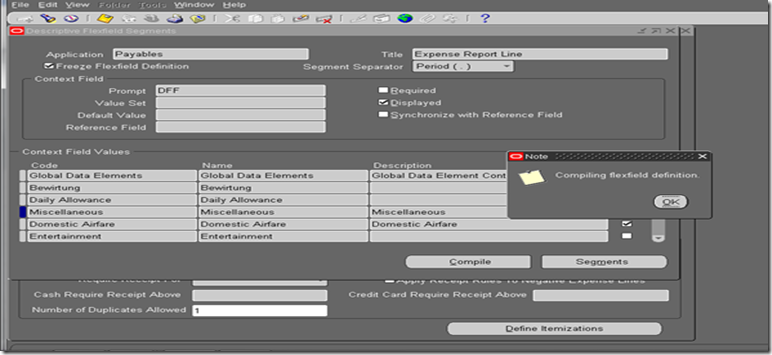


No comments:
Post a Comment