How to create dispute at invoice level and line level
What is dispute – This may be related to several reasons but we should know what we are disputing as soon as possible, whether that may be faulty goods or incorrect pricing etc in order that the company may respond. Usually company delivers goods or services to one or more customers and raise invoices. Customer may dispute the invoice raised by the company for any good or unreasonable reason and this dispute may be due to wrong calculation, duplicate items, wrong rates, damaged product, services provided not up to the standard or not in line with agreement etc. We have to capture these disputes and escalate to our managers or approvers to deal the dispute according to company policy. All these details can be recorded and processed in Oracle.
How to create dispute against a customer invoice?
This article will cover this. Let us create an invoice dispute
Go and select the customer
How to go to this window – Collections Agent>Collections>Find button or query the customer in Organization field or Query at account level
Select the customer account
Enable the check box ‘Include current’ and click display
Select the invoice to be disputed
Click Transaction Details button and enter the dispute reason
Enter dispute section – Select Tax (Assume that tax has been wrongly calculated)
Enter the dispute percentage
Click Dispute button
Go and check the dispute amount created just by refreshing the page.
How to refresh - Go to collection window> Action>Refresh
Is it possible to create dispute at line level?
Yes. Select the invoice>Click transaction detail button>Select the dispute reason>Select the specific invoice line in dispute section
Enter the invoice dispute amount against the particular line
Don’t enter both quantity and amount.
Click dispute
Click send to send email copy of dispute
Dispute has been created
Check the results
Similarly try to create adjustments through adjustment processing button.
![clip_image002[1] clip_image002[1]](https://blogger.googleusercontent.com/img/b/R29vZ2xl/AVvXsEivv874fC0M3E0ip4QQ6GuvkTrrKOy8CPC6g7PoKTiZREwM4XVQ9PN5guux3T3mH1IuA7IB_S_NG324RZvFRGRi12Typ8CTFNayZvW7S9hicMeoiTu8ET0TXUnP1ArYHhB778VpYtroUBk/?imgmax=800)
![clip_image004[1] clip_image004[1]](https://blogger.googleusercontent.com/img/b/R29vZ2xl/AVvXsEg_nsOCKUqXsftG9ayiqk7Sw04D0GhjPPRBvbyOrDv2z1pswpKvBG8F3aXMts6Vd_4OqG-3wugZBJdEOyNpwANbYfdZSr3osBkiarFFCMjiqNes5gH36BCdRiISR-KgBNMMHlbQPbY-q5s/?imgmax=800)
![clip_image006[1] clip_image006[1]](https://blogger.googleusercontent.com/img/b/R29vZ2xl/AVvXsEhXVOJ5rD3LuWmHJD6IF-4A1nbDz7R_P_dXim5xvwp4GlGAwvr5mk_1dJk1I9AvR_KoxVQhYRXJnIYIxRQHke5JDOpBjs0jl1-I9avGTdVAMp4vUwYCvcvcmzn0N4QSAD-GMsekmD56nIQ/?imgmax=800)
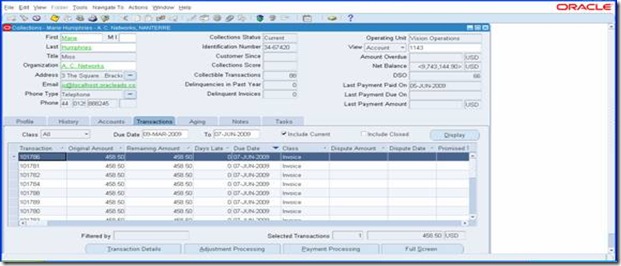

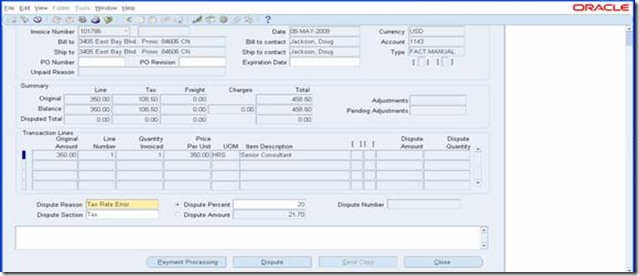





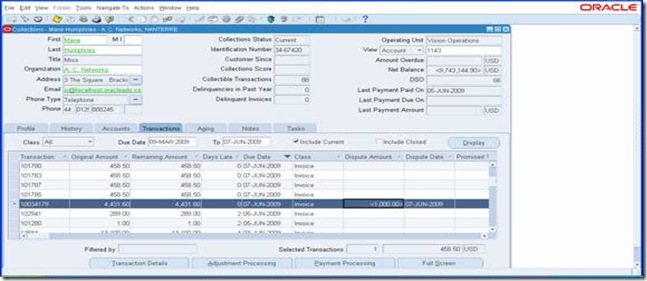

2 comments:
hi, good site very much appreciatted
Hello. I have got a question regarding Broken promises. Could you please advise what we can do to take account out of that queue in Universal work queue?
Post a Comment